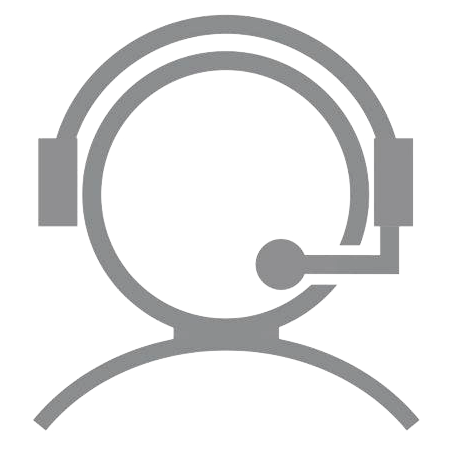FAQ
Android is an OS created by Google® for use on mobile devices, such as smartphones and tablets. It’s available on devices made by a variety of manufacturers, giving you more choices of device style and pricing. Also, with the Android OS, you can customize your device in many ways.
The steps to find the current OS version vary by device. Below are general instructions that work for most Android devices. For detailed instructions about a specific device, please check the User Guide.
To find out which Android OS is on your device:
- Open your device’s Settings.
- Tap About Phone or About Device.
- Tap Android Version to display your version information.
Device models receive software updates at different times. Typically, you’ll receive a notification on your device, letting you know there’s an update available.
No, updating your Android OS is free. You won’t be charged for the update or for the data usage to receive the update.
No, you don’t. However, it’s highly recommended because many of the services require you to sign in with a Gmail account to use them. For example, you won’t be able to access Google Play™ to download apps.
You can set up a free Gmail account online or from your device.
Google Play is the Android storefront where you can shop for apps, games, music, videos and books for your Android device. It offers both free and paid apps. Any items you download from Google Play will also be available on other compatible Android devices you’ve connected to your Google account.
Yes, using your Google account, you can sync and transfer contacts across multiple Android devices. You just need to sign in to each device using your same Google username and password.
The number of simultaneous apps open will vary by device because the Android OS will stop some idle apps from running. Additionally, it’s recommended that you close apps you’re not using to conserve your device’s energy and help it run at its optimal speed.
Yes, you can sync your Android device with your corporate email, contacts and calendar through Exchange. You can even view your work and personal email accounts in a single, unified inbox.
No, Google is a collection of services that run independently from Google Play apps. Individual Google services, such as Gmail or Google Calendar, might not receive updates, or you may not be able to access a certain function if a specific service stops working. For example, if Google Play is impacted, you may not be able to access the Google Play Store on your device.